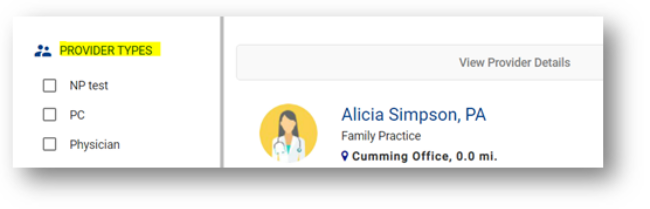DASHcentral
Central Scheduling
Repaired a bug that was causing rules for the Telehealth service to erroneously be applied to non-Telehealth services in some scenarios.
Data Fidelity
Any two-character abbreviation input in the “State” field on the Patient Demographics page will automatically be capitalized and sent to the PM system in that form. This will occur whether the abbreviation is entered manually or via Google API. This change will help prevent any potential downstream PM system processing issues caused by lower-case state abbreviations.
Please note: This change will not retroactively capitalize any state abbreviations that are already lower case. Manual correction will be required to update these records.
Repaired a bug that was associating comments in the Audit History tab with the username of the user viewing the record in DASH, rather than the username of whoever posted the comment. (This occurred specifically when a comment was added in Athena and then displayed in DASH.) Usernames for commenters will now be displayed accurately.
Any Triage and Preference questions answered during the sequential scheduling workflow (i.e., scheduling a new appointment with one or more follow-up appointments) will now be displayed in the “Triage” and “Q&A” sections, respectively, of the Appointment Details screen for all scheduled appointments.
Waitlist
Repaired a bug that caused Appointment Notes information to be lost when rescheduling appointments via the Waitlist. Moving forward, any notes associated with an appointment that is rescheduled via the Waitlist will be seen in the rescheduled appointment, as well.
Repaired a bug that was causing the patient’s Preferred Provider and Preferred Facility to be updated when their appointment was rescheduled via the Waitlist. In these cases, the patient’s preferences were being overwritten with the provider and facility for the rescheduled appointment. From now on, Preferred Provider and Preferred Facility will remain constant unless updated in the patient’s Demographics.
Today’s Appointments
Repaired a bug that was affecting appointment type filters on the Today’s Appointments page.
When a user accesses the Today's Appointments page for the first time, the UI will automatically display all appointments with the statuses that were specified during the client’s initial configuration. (For example, if the "Scheduled” and “Arrived” statuses were configured to display in the initial configuration, any appointments in this status will always display in the Today’s Appointment list.)
All other statuses will be made available to the user to either include or exclude from the Today’s Appointment list. When the user first accesses the UI, any statuses other than those specified in the initial configuration will be included in the “Appointment Statuses to Exclude” field, and these appointment statuses will be excluded from the appointment list. To include one or more of these statuses, the user can click the ‘X’ next to the status in this field.
To add a status to the exclusions list, the user can click in the field and select a status from the drop-down list.
Type-ahead functionality is also available when adding a status to the exclusions list.
Provider Data Management (PDM)
Repaired a bug that caused Visit Reason preferences created in PDM not to be considered during the follow-up scheduling workflow. Moving forward, Visit Reason preferences created in PDM will be applied equally to both new appointment scheduling and follow-up scheduling.
Repaired a bug that affected Visit Reason configuration in PDM. Visit Reasons that were enabled only for DASHself (i.e., were disabled for central scheduling) were not appearing in PDM searches. As a result, these Visit Reasons could not be added for providers.
The system will now return all Visit Reason search results with an “active” status, regardless of whether they are enabled or disabled for central scheduling.
DASHin
Repaired a bug to ensure that blank PDFs are not uploaded into the PM system. If the patient does not fill in any information on a form, it will not be uploaded.
Repaired a bug that prevented patients from being redirected to the correct check-in URL after a successful appointment confirmation.
Please note: This issue only pertains to environments in which check-in redirection from self-scheduling is enabled.
DASHself
Self-Scheduling
Appointment slot searches will now return results for a one-year period starting with the provider’s first availability. This follows a bug fix that caused the results range to be shorter than a year.
Repaired a bug that was causing the DASHself rules engine to fail in cases where a patient attempted to reschedule an appointment that was originally scheduled through the PM system. In these cases, the rules engine did not identify the correct appointment type and instead applied a default appointment type. This created a risk of patients scheduling in invalid appointment slots. The rules engine will now run properly during rescheduling, regardless of which system the original appointment was scheduled in.
Repaired a bug that occasionally caused a "No providers found" message to be displayed even when valid providers were displayed to the patient. From now on, this message will only appear if there are no providers to be displayed.
Repaired a bug that caused appointment confirmation messages to be sent to patients even if the appointment had already been cancelled. The system will now send confirmation messages only for appointments with a “Scheduled” status.
Configuration
Repaired a bug that was preventing accurate line breaks from displaying in the “Summary” section for each provider in DASHself. New bullet points can be created in this section in PDM by inserting three colons (‘:::’) at the appropriate point in the text.
Configuration UI (Provider Data Management):
Patient UI (DASHself):
User Interface
Improved the formatting and readability of appointment email reminders.
Made a code change to ensure that all valid “Provider Types” are available for filtering when a patient self-schedules. Previously, only a limited set of options was displayed. Now, the application will access all valid provider types from the backend database.
Repaired a bug that was causing the patient’s distance from a facility to be displayed prior to the patient entering their ZIP code. Now, no distance figure will be displayed until a ZIP code is provided.
Repaired a bug that caused user interface distortion in the Provider Details view.
Repaired a bug that was converting the character ‘&’ into ‘&’ on some screens.
Repaired a bug that was not displaying the left menu option on the cellphone browser. This has been fixed.
Coordinated Care
Repaired a bug that was permitting patients to self-schedule coordinated care appointments for scenarios that should only allow coordinated care in central scheduling. From now on, self-scheduling coordinated care will only be possible for scenarios that are explicitly enabled for DASHself.
Repaired a bug that was preventing some coordinated care slots from being displayed in sequential order.
Alternate Provider
Repaired a bug that was preventing some eligible providers from being displayed on the Alternate Provider screen.
Repaired a bug that was preventing provider images from being loaded on the Alternate Provider screen.