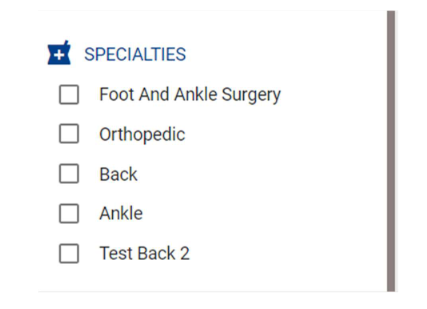Dash Self
Alternate Provider
New improvements have been made to the Alternate Provider workflow, which guides patients to a suitable provider if their selected provider is ineligible either due to their scheduling protocols or their lack of availability.
If either of these conditions is met, alternate providers will be suggested to the patient at the following points in the scheduling workflow:
On the selected provider’s landing screen
After triage responses are collected
The Alternate Provider workflow will also support group-based scheduling scenarios. The application will surface alternate groups if the patient chooses a group that is ineligible due to either of the two conditions above. Alternate provider options will be sortable by either distance or availability, according to the patient’s preference.
Miscellaneous bugs were also repaired as part of this enhancement.
Specialty Landing Pages
Clients can now create self-scheduling landing pages for one or more specialties within their practice. This enables creating specialty-specific links on their homepage. This is especially beneficial for multi-specialty clients and supports intuitive navigation for patients.
Messaging Opt-out
Today, patients can electively opt-out of receiving any future automated messages from the client by utilizing ‘OPTOUT’ or ‘STOP’ keywords via SMS. Starting in 22.2, this will change the ‘consent to text’ values to “false” in Dash Central, which will then update the patient’s record in the PM system. Previously, the opt-out commands were relayed directly to the PM system. For clients with PM systems that do not support bi-directional communication with Dash, Dash Central was not properly updating the patient’s preference. Moving forward, both the PM system and Dash Central will accurately capture the patients opt-out instructions in all cases.
Please note that this functionality will be supported for all clients, regardless of whether they are contracted for Dash Self and Dash Connect (e.g., via Waitlist availability SMS messages).
Appointment Confirmation Page
“Schedule Ride'“ button fix
Repaired a bug that caused the Uber and Lyft icons not to display above their corresponding buttons when the “Schedule a Ride” button on the appointment confirmation screen is clicked. (Please note that this button can be enabled or disabled via a configuration key.)
Repaired a bug that prevented available time slots from displaying if a patient attempted to reschedule an appointment that they just booked in Dash Self (i.e., if the patient clicked the ‘Reschedule’ button on the confirmation screen presented after initially scheduling the appointment).
Repaired a bug that prevented the display of a message confirming that the patient was added to the waitlist in cases where the patient added themselves via the appointment details screen.
User Navigation
Scrollbars within the self-scheduling application have been made wider to improve patients’ ease of use.
Misc. Bug Fixes
Repaired a bug that caused chief complaint options to be truncated in the drop-down menu on mobile devices.
Repaired a bug that was allowing patients who were shown a “Please call the practice” message during the self-scheduling process to proceed with scheduling if they clicked the “Next” button multiple times. Moving forward, patients who are shown this message after a single click on the “Next” button will be restricted from proceeding further, and subsequent clicks of the “Next” button will result in the same message being displayed.
Repaired a bug that caused facility names in the left-hand filter menu to overlap if a name extended onto a second line of text.
Repaired a bug that prevented locations associated with the selected provider from being sorted by proximity to the patient’s ZIP code. This has been fixed both in the left-hand filter menu and individual providers’ associated facilities.
Repaired a bug that caused required screens to be skipped if the user clicked the “Next” button multiple times before the subsequent screen had fully loaded.
An additional bug was repaired that created multiple appointments if the patient clicked the “Confirm” button multiple times before the initial click resulted in a confirmed booking.
Dash Central
Activity Log
The activity log will now record manual inventory sync activities for audit purposes.
When a manual inventory sync is run by a user, the following information will be captured seen in the Activity log:
Name(s) of the provider, selected date range, user, and time stamp. The activity type will be captured as ‘ProviderInventorySync.’
Find Activity logging for Today's Appointment page
The activity log can now capture a more detailed report on today’s appointment page activities. Currently Activity log only captures an activity when the patient’s name is clicked. With this enhancement, it will now log activity when the patient's name is clicked, or the checkbox is selected. The log will include additional details including patient ID, patient's first and last name, DOB, appointment ID, etc. This will allow practices to audit today’s appointment page in more detail.
Activity logging for Appointment Add/Update
The activity log can now capture a more detailed report on appointment activities. The log will include additional details such as the search date range, names of the selected provider(s), appointment type, location(s), and appointment status. This will allow practices to audit scheduling activities at a granular level and export Excel reports.
Appointment Scheduling
Previously when the system was unable to find appointment slots for some reason (e.g., the provider does not have any availability for the selected date range), the error messages were displayed in red and had varied verbiage. The verbiage was not user-friendly, and the red alert gave the impression that there was a systematic error, which often confused schedulers when performing scheduling tasks.
Changes have been made such that all the different error messages (e.g., ‘Templated slots for service: Office visit, do not exist in DASH....’, ‘Providers (Dr. Test, Dr. Check) missing service configuration’ OR ‘Templated slots for appt types: Open Access 20, do not exist in DASH....’) have been replaced with a generic message that reads ‘No availability was found for the requested appointment type(s) and date range. Please try additional dates.’ This message will be displayed in a blue box (instead of a red color box) for all scenarios where the system was not able to return slots.
Repaired a bug that was causing unnecessary pop-ups to appear in appointment scheduling when they should not be. An optimization has been made on the backend, and now the pop-ups will only appear in the appropriate scenarios per the configured rules.
An enhancement has been made to support provider-specific mappings in appointment type to slot type mapping for short-term exceptions (e.g., open urgent slots to any appointment types if unfilled within 48 hours). Previously this feature was only available at the global level. If there were any provider-specific nuances that differed from other providers’, it had to be configured using a workaround. This was often a time-consuming task for the configuration team and cumbersome for ongoing maintenance.
Repaired a bug that was causing slots to be unavailable for urgent overbooking and no-show booking once the slots were booked in DASH or in athena. The slots were unusable until the next time that an inventory sync is run (manually or nightly). Now slots will be available for urgent overbooking and no-show booking even after slots are booked.
Note: this bug fix is applicable to athenaOne clients only.
Misc. Bug Fixes
Storing Popup Responses from Triage Attributes
In DASH Triage workflow, triage questions can be used to pre-determine the answers to pop-up questions based on how the scheduler/patient responds to triage. This allows the pop-ups to be not asked again when the scheduler searches for slots. However, this feature previously had some limitations - if an answer to a pop-up is already predetermined through Triage, the pop-up answers were not saved on the back end at the time of appointment booking. As a result, during rescheduling or follow up (using the Follow Up button), the pop-up questions were asked again, causing scheduling inefficiency. Now we can capture answers to the pop-up questions pre-determined via Triage responses and thus not ask them again at the time of rescheduling or follow up.
Async config option added to the User Setup screen
This feature is applicable for eCW clients only. For asynchronous integration clients, async configuration option has been added to the User Setup screen. Setting the toggle ON will enable async integration, setting the toggle OFF will disable async integration. For clients/users that currently do not have async configured, the toggle will remain OFF.
Spouse’s insurance displayed at the top (bug fix)
This enhancement is applicable for NextGen clients only. Previously if a patient has more than one insurance on file and the subscriber is self for one plan and spouse for another, the spouse’s insurance was displayed at the top. This often-caused confusion to schedulers. Now if a patient has multiple insurances with the subscribe as self and spouse, the patient’s (self) insurance will be displayed at the top to avoid confusion.
Waitlist processing: Add a new way to find earlier slot matches based on Appt Type. Bypass Rule execution
Previously when the system processes the waitlist and searches for an earlier appointment slot, it re-evaluated all the appointment type rules and preferences. In the process of doing so, the rescheduled appointment may result in a different appointment type than the one from the original appointment, if a different appointment type rule condition was met (e.g., the appointment was originally booked in PM as ‘Established Patient’. However, when the system searches for an earlier appointment slot, it evaluates the patient as a new patient because the patient does not meet the provider’s definition of ‘Established’ and corrects the appointment type to ‘New Patient’). Other times, the system could not find an earlier slot as it required answers to preference questions to fully evaluate appointment type rules and provider preferences. This usually happened for appointments that were originally booked in PM, as the DASH pop-up questions do not get captured in PM. To improve utilization, a new feature has been added to the waitlist to allow patients to reschedule to a sooner appointment date purely based on the original appointment type. This is a feature that can be enabled/disabled at the global level. The system default will be disabled - i.e., waitlist processing will re-evaluate all rules related to appointment type assignment and provider preferences. If you would like to utilize this feature in your environment, please contact your CSM or COM.
Configuration: mark specific demographic fields as un-editable
A new configuration capability has been added to mark specific demographic fields as un-editable. This can be used to prevent accidental updates on important patient demographic fields (e.g., SSN, DOB). If a field is locked for editing, the field will be greyed out at the time of viewing a patient’s record in DASH. However, the lock edit capability will not take effect at the time of creating a new patient record in DASH – i.e., all demographics fields collected in DASH will be available for editing. If you are interested in utilizing this feature, please contact your CSM or COM with the specific field(s) you would like to mark as un-editable in DASH
Repaired bug: causing certain rules to fail in DASH Connect and Dash In
Repaired a bug that was causing some rules to fail in DASH Connect and Dash In. These were rules that utilized a specific appointment ID variable, and as a result, some patients were receiving the wrong check-in forms.
Patient’s appointment history
Previously in the patient’s appointment history, only appointments with the exact status of ‘scheduled’ were sorted at the top of the list. Other scheduled appointment statuses, such as ‘voicemail - appointment confirmed’, were excluded from this behavior, and thus were not at the top of the appointments list. This has caused limitations, particularly in client environments that have different kinds of scheduled appointment statuses - schedulers manually sorting through the appointments list to take the appropriate actions on the scheduled appointment.
Add a system config key that will allow the care team to auto-linking in follow-up/reschedule
The care team linking feature provides the ability to automatically select associated providers when one provider is selected. Currently, this feature is available in the New Appointment workflow only, and to utilize this capability during the follow-up/reschedule workflows, the preselected provider must be de-selected and re-selected for auto-linking to be triggered.
An enhancement has been made to allow the auto-linking capability during the follow-up and reschedule workflows, without having to explicitly deselect the preselected provider. A system configuration has been added that will enable or disable this feature in a client environment. If the feature is enabled, the associated providers (specified in the 'Support For' field of the Provider/Resource Set up page) will either automatically be preselected OR offered for selection (depending upon the client's preference), during the reschedule and follow up workflows.
Rule execution failing in certain scenarios where the rule contained a variable with multiple possible inputs
Repaired a bug that was causing rule execution to fail in certain scenarios in which the rule contained a variable with multiple possible inputs. This only occurred when a specific kind of variable is used. When the system evaluated provider preferences at the time of searching slots, the rule randomly picked 1 input to pass, instead of all the possible inputs listed. As a result, the rules were not executed properly, resulting in scheduling errors.
Dash Analytics
Misc. Bug Fixes
Rescheduled appointment data
Repaired a bug to improve the accuracy of data pertaining to rescheduled appointments.
Message failure errors in Dash Connect
Message failure errors in the Dash Connect report have been simplified for clarity. Previously, this field contained extraneous code information. Now the field will display a succinct error reason (for example, “No record found with provider ID #12345”).
Dash Self Churned Patient report: display last provider
If a patient churned out of the scheduling workflow with multiple providers in a single scheduling session, the Dash Self Churned Patient report will now display the last provider with whom the patient attempted to schedule an appointment. Previously, the report displayed the first provider attempted for scheduling.