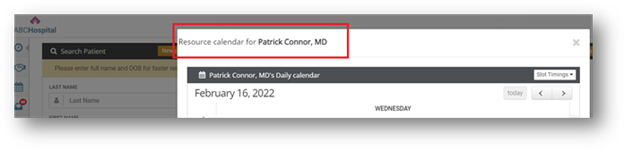DASH 21.1 Service Pack #6 contains bug fixes and minor enhancements for DASHcentral and DASHself. Please contact your Client Success Manager with any questions.
DASHcentral
New Patient flag
Repaired a bug to ensure consistent database storage of the user’s reason for not selecting the “New Patient”-flagged provider. This will enable reporting and analytics on these cases for organizations that utilize the New Patient flag and recommended provider dropdown in the appointment confirmation screen.
Specialty drop-down menu
All specialties will be available for selection in the “Specialty” dropdown on the Appointment Scheduling page, including the “All” option, irrespective of the selected visit reason.
(Note: this update reverses a change that had been implemented in the version 21.1 Service Pack 5 release. Following this change, available specialties were narrowed based on the selected visit reason. This filtering will no longer occur.)
View Appointments page
Users will now be able to see the entire search result set on the “View Appointments” page.
Previously, the “View Appointments” page was limited to displaying 500 appointments. If a search returned more than 500 appointments, a message was displayed indicating this limit. Users were unable to see beyond the first 500 appointments without changing the search criteria and performing an additional search.
Pagination has been implemented such that each page will now list a maximum of 500 appointments. If the number of appointments exceeds 500, an option to navigate to the next page will be provided to view the next 500, and so on.
To prevent performance issues caused by large result sets, a restriction has been placed on the ‘To’ date field, such that dates beyond 7 days from the supplied ‘From’ date will be grayed out and unavailable for selection.
The feature that allows the user to download appointments to an Excel spreadsheet has also been modified. The user will now be able to download appointments listed on the page that is currently displayed, with a limit of 500 records. If the total number of records exceeds 500, additional downloads will be required by navigating to subsequent pages and exporting the required result set(s) to Excel.
The feature that allows the user to send messages to patients from this page has also been modified. Clicking “Send Message” will now send the message to patients listed on the current page. Users will need to navigate to the next page to contact additional patients.
Template view display
Fixed a bug that prevented the provider’s calendar from being displayed when clicking on the “Template View” icon next to the provider’s name in the Appointments listing on the landing page.
Waitlist
Repaired a bug affecting the configuration key that controls the last possible date that a patient can be offered a waitlist appointment slot. Using this key, the user indicates the minimum number of days required between the date of the appointment offered and the date on which the appointment becomes available. For example, if the key indicates a minimum of two days, and an appointment becomes available on February 7th, waitlisted patients would be offered this appointment time if the date it becomes available is February 5th or earlier. For updates to this configuration key, please contact your Client Success Manager.
Facility selection
For Rescheduling and Follow-up workflows, the Facility selected for the original appointment will now always default to the top of the “Facility” list so that the user can easily select it for the rescheduled or follow-up appointment. Previously, in some instances original appointment facility was not visible during these workflows until the “More” option was clicked to load additional facilities. This risked user confusion about why the originally selected facility was not being displayed.
Please note that this fix will affect the display sequence of the facility that is flagged as the patient’s “Most Visited” in cases where the originally scheduled appointment was at a different location. Previously, DASH displayed the patient’s two most visited facilities at the top of the list. With this change, the most visited facilities will be displayed AFTER the facility of the original appointment during the Reschedule and Follow-up workflows.
Eliminated appointment slots
Repaired a bug affecting the “Eliminated Slots” display. All slots that are eliminated because of provider preferences will now be displayed in the Eliminated Slots screen. Previously, these slots were not consistently displayed when the “Advanced” button was clicked to yield slots of a different appointment type. This fix addresses both the "Advanced” scenarios, as well as when performing a “regular” search.
DASHself
Duplicate patient records
In situations where a patient has two matching records, but only one record is active, DASHself will now automatically utilize the active patient record for online scheduling.
Provider information display
Repaired a bug that was preventing the display of associated providers’ information. This occurred when the patient entered a provider’s name or a chief complaint on the search screen and was directed to the provider landing screen. Associated providers’ photos were displayed, but names, titles, and roles were not. This issue has been resolved.
If a provider’s “DASHself Display Name” is not entered in Provider Setup, DASHself will now automatically display the provider’s name as shown in central scheduling.
Facebook Analytics
DASHself will now support Facebook Analytics. This functionality can be enabled or disabled using a configuration key. If you currently use Facebook Analytics and want to enable this feature, please reach out to your Client Success Manager or Radix Support.
Chief complaint search
Fixed a bug that prevented synonymous chief complaints from displaying properly on the provider landing screen. Any associated chief complaints will now be listed following an “a.k.a.” term in the drop-down menu.
Appointment rescheduling
Repaired a bug that prevented rescheduling via DASHconnect in certain scenarios. This was caused by the system executing DASHcentral rules, instead of rules specific to DASHself. Moving forward, when rescheduling an appointment via DASHconnect, the system will follow the DASHself configuration.
Browser display
Fixed a bug that prevented DASHself from displaying all available providers on the provider list screen when the browser scale is lower than 100%.
Appointment search date range
DASHself will now display a provider’s availability for a three-month period starting with their first available appointment date.
Fax confirmation enhancement
Referral fax confirmation messages now support inclusion of the patient's last name and date of birth. Previously, only the patient's first name was a valid configuration variable, which was insufficient for referring providers to confirm the identity of the patient in their EHR system. With the patient's first name, last name, and date of birth, referring providers will be able to confirm the patient's identity, keep update-to-date records, and ensure continuity of care.