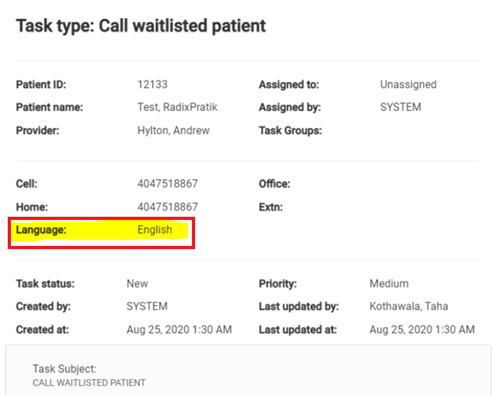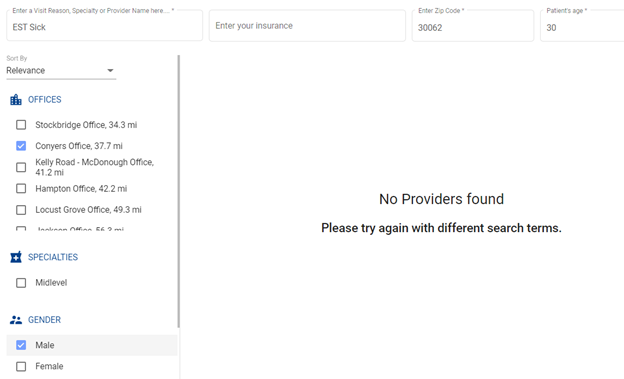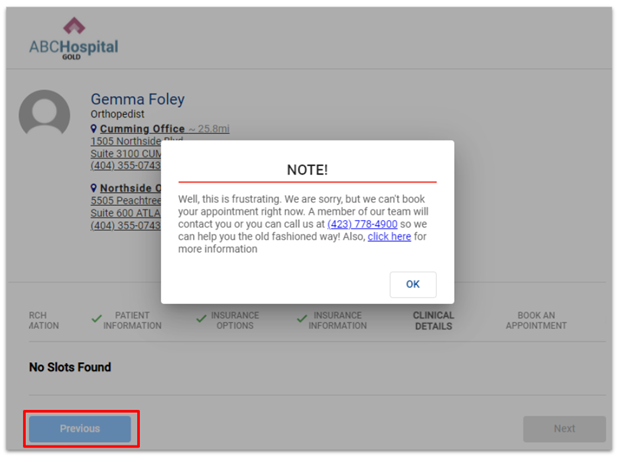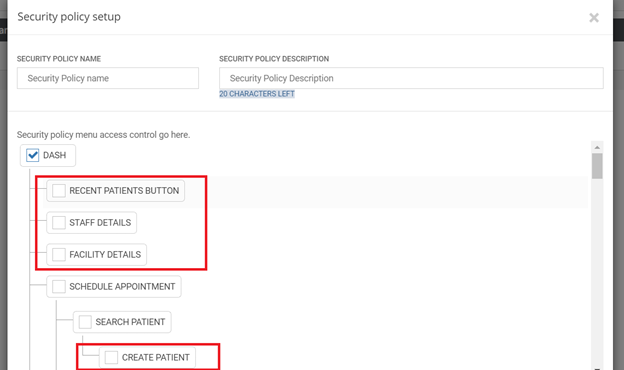DASH 21.1 Service Pack #4 contains bug fixes and minor enhancements for the DASHcentral and DASHself. Please contact your Client Success Manager with any questions.
DASHcentral
Insurance
Made a cosmetic correction to maintain the letter case of text entered in the “Group ID” and “Policy ID” fields on the Insurance page and the Patient landing page. The text in these fields will now be consistently displayed in uppercase on these pages.
Corrected a minor issue related to the display of the Guarantor Name checkbox in the Subscriber Information section of the Insurance page. This checkbox will no longer display when no guarantor information exists on the Patient Demographics page. Previously, a blank checkbox without a label displayed when no guarantor information was present.
Fixed an issue related to the display of the “Guarantor Full Name” field on the Patient Demographics page. Previously, upon changing the guarantor (i.e., changing from “Guarantor is same as patient” to selecting a guarantor via the “Search Guarantor” function, or vice versa), the field continued to show the details of the previously selected guarantor. The issue has been rectified and the field will now populate correctly based on the newly selected guarantor information.
Users who attempt to check the eligibility of a newly created/updated insurance record will now be shown an error message indicating that they must first “save” the insurance information prior to checking eligibility. Previously, when a user attempted to check insurance eligibility without first saving it, a failure error would be shown. The error message, however, would not provide remedial instruction to save the changes prior to running an eligibility check.
The new message will read “You are trying to check insurance eligibility without saving the changes. Please save your changes by clicking the SAVE CHANGES button or click Close button to go back.” Clicking “Save Changes” will save the newly added or updated insurance directly from this screen, whereas clicking the “Close” button (or the “X” in the upper right corner) will take the user back to the Insurance listing screen without saving the insurance record.
Waitlist
Repaired a bug affecting the Task List page. Previously, “Call Waitlisted Patient” tasks were being created even if the patient responded “No” to a Waitlist text message (i.e., even after the patient indicated their preference to keep their original appointment time). Moving forward, the Task List page will no longer include tasks for patients who have responded to a Waitlist text message, regardless of whether or not they choose the earlier appointment option.
For all task types on the Task Details modal, the patient’s primary language will now be displayed below the “Home Phone” field. Inclusion of this information will particularly benefit the users that work on “Call Waitlisted Patient” tasks, as they will now be able to identify the language that can be used for communicating with the patient. The newly added “Language” field will be in sync with the “Language” information displayed on the Patient Demographics page (i.e., any updates made to the patient's language on the Demographics page will be reflected on the Task Details screen.
Audit reporting
Audit Reporting functionality now captures all updates made on the Demographics and Insurance screens, including Consent changes, Guarantor Information, Subscriber Information, Emergency Contact, and more. The display format of Audit Log will also include a description of the change so as to make the information more readable and meaningful. The “Report Parameters” button has been renamed “Set Audit Criteria” for clarity.
Fixed an issue related to the display of the “Submit Report” button on the Audit Report page. Previously, the button remained enabled even when no patient was selected for audit, resulting in the creation of a blank report. Now the Submit Report button will only be enabled when the user selects a patient for whom to generate an audit report.
Visit reasons
Repaired a bug that was causing Triage responses to be displayed erroneously on the Appointment Details screen. This was occurring in cases in which, during the appointment scheduling process, the Visit Reason was changed from one with an associated triage process, to another without an associated triage process. In these instances, the triage attributes from the original Visit Reason selection were continuing to display in Appointment Details.
Repaired a bug on the Appointment Scheduling page that was infrequently preventing the Triage, Service, Specialty, Provider, and Location selections, as well as available appointment slots, from refreshing when the Visit Reason is changed.
Password reset
In an effort to simplify the DASH password reset process, users can now update their passwords without responding to security questions. Users will now be able to reset their password just by keying in and confirming their new password. (Note: DASH will continue to retain previously recorded security question and answer information for any users who have already gone through the reset process.)
Coordinated care
Repaired a bug that was affecting the accuracy of provider details on the Confirm Appointment page during the coordinated care workflow. Certain details pertaining to the second provider, such as facility address and telephone number, were missing from the display. This has now been fully rectified.
Recalls
Fixed an issue related to the display of patient Recalls. The Recalls modal appeared when the patient’s first and last names were entered in the Search panel, but not when accessed through the Recent Patient Details list. Patient Recalls will now be accessible through either workflow.
Appointment cancellation
Fixed an issue related to the auto-selection of the previously selected cancellation reason, in cases when the appointment cancellation modal was closed and then opened a second time. Previously, if a user selected a cancellation reason, then closed the modal and reopened it, the same reason would be pre-selected. If the user then attempted to cancel the appointment using this pre-selected reason, an error message would be shown. Moving forward, the 'Choose' option will be pre-selected every time the appointment cancellation modal is opened, and the user will have to select again from the cancellation reasons in the dropdown menu.
Today’s Appointment page
A visual indicator has been added on the Today's Appointment page to indicate completion of patient paperwork. This will help check-in staff easily identify patients that have completed all their forms. The indicator will appear below the “Details” link when the patient’s paperwork completion status reaches 100%. The indicator will remain visible in the patient record until the patient checks out.
DASHself
Provider search
The date range window for available appointment search has been reduced from six to three months. This change will improve the execution speed of DASHself search functionality.
Thorough analysis shows that a reduced date range will not result in any provider being hidden that was not previously hidden. Currently, the system only displays results for providers who have availability within the next 90 days. As a result, providers with no availability beyond 90 days are not shown in the search results, which makes a search for appointment availability up to six months unnecessary. This update thus aligns the provider display criteria and the appointment availability window, while improving search speed.
The only change to the patient experience as a result of this enhancement will be an improvement in search speed. Analytics also show that this enhancement will drastically reduce search timeouts.
Repaired a bug that was causing filters not to be reset when a patient selects provider filters for their initial search, and then performs a second search from the provider results page.
In these cases, the initial filter selections appeared reset in the user interface, but remained active in the back end. This has been fixed so that patients may perform multiple searches and select different filters without issue.
Repaired a bug that caused the provider search screen to go blank in the event that no providers matched the search criteria. The menu on the left side of the screen will now be available to help the user to make an appropriate selection.
Before:
After:
User interface
Repaired a bug that was causing facility names to display in quotation marks in email reminders to patients.
Patients will now see a “shimmer effect” (also known as a “skeleton loader”) while waiting for the Provider Search page and Search Results pages to load. Patients currently see a blank page while DASHself loads, which can take as long as four seconds or more depending on computer processing speeds. Now, patients will see an outline of the page while it loads, which will be indicated by gray spaces where the content will display.
Navigation
Repaired a bug that was preventing patients from clicking the “Previous” button if the provider they selected does not have any suitable appointment slots based on the patient’s input.
Visit instructions
Repaired a bug that was causing some links provided in visit instructions to break.
Integrations
GE Centricity
Fixed a bug in GE Centricity-integrated DASH environments that was causing some booked appointment slots to be made available again in DASH for selection. This issue was caused by a lag in the “appointment sync” between DASH and the EHR. Previously, selecting these slots would display an error message. The lag has been eliminated so that booked slots are no longer shown for selection.
Athena
Made adjustments to ensure alignment of appointment-level insurance selection between DASH and the Athena EHR.
In DASH, the “Select Insurance” dropdown on the Appointment Confirmation page lets the user select the insurance that the patient wants to use as the “primary” insurance for the appointment that is currently being booked/scheduled. In other words, the option that is selected in DASH will be sent to Athena as the primary insurance for that appointment. The “Select Insurance” dropdown in DASH has historically listed all of the insurance options available on the patient record as options to choose from (e.g., primary, secondary, tertiary). However, this list has not been in alignment with the corresponding list when booking an appointment in Athena.
The scope of this fix is to make sure that the appointment-level insurance selection in DASH is a permitted option for selection in Athena. As a result, the following changes have been made to the insurance dropdown menu on the Appointment Confirmation page in DASH:
Primary insurance: This option will be available for selection, if the patients' record has a primary (i.e., Priority 1) insurance.
Secondary and Tertiary insurances: These options will no longer be available in the dropdown, even if they exist on the patient’s record. This will ensure that insurance stored in DASH as a secondary or tertiary option cannot be captured by Athena as the patient’s primary insurance for the appointment.
Priority 4 insurances (e.g., Worker’s Comp, Contracts): Any insurance that is listed as “Priority 4” in DASH will be available in the dropdown. (Note: It is possible to have multiple Priority 4 insurances that are active, but there can only be one active primary, secondary, or tertiary insurance in DASH at any given time.)
Self Pay: This option will always be seen. However, selecting this option will NOT assign “Self Pay” as the Primary Insurance for that appointment in Athena. This option is currently non-functional and is only displayed due to a legacy coding issue. (The issue will be addressed in a future iteration of DASH.)
To reiterate:
The insurance option chosen in DASH from the dropdown menu will be read as the primary insurance for that appointment by Athena.
Self Pay is excluded from the rule above. It will be visible in the dropdown menu, but will not be passed to Athena if selected.
DASH will no longer display secondary or tertiary insurance options in the dropdown menu when the user selects insurance information to pass to Athena at the appointment level.
Previous Format
New Format
Self-configuration
Role access setup
Improvements have been made to the “Role Access Set-up” screen in DASH. Additional menu items have been added so as to let the user control access to these screens from the user interface rather than via a database change.
The following menu items were previously available in the database and have been added to the user interface:
Recent Patient Button
Staff Details
Facility Details
The following menu items are new in the database and are also present in the user interface:
Create Patient
Report Configuration
Referral Configuration
Self Visitor Log
Referral Management
Today’s Appointment
The following menu item has been removed from the user interface:
Visitor Logs (This menu item was present under root ‘DASH.’ There was no back-end code associated with this option, so it has been removed.)
The following menu item has been added to the database in order to support functionality in the user interface:
Coordinated Care Preferences
Please note: All new menu items will default to “True” (i.e., checked) status. To remove access for a particular user role, it will need to be unchecked.
Scheduling Protocols
The “Enter” key on the user’s keyboard can now be used to create line breaks when populating the “Instructions for Scheduler” field on the Resource Services page. (The text in this field is used to populate the “Scheduler Instructions” section of the “Scheduling Protocols” on the Appointment Scheduling page.) Previously, the text indicator “:::” was required to insert a line break between instructions in this field. Typing the “:::” indicator will no longer be required; however, instructions that are already configured using this indicator will continue to function correctly in the Scheduling Protocols box.
Additionally, the rendering sequence of the instructions in the Scheduling Protocols box will now match the sequence configured in the Resource Services page. (Previously, instructions separated by “:::” in Resource Services would display in random order in the Scheduling Protocols box.)
Insurance
The “Search Employer” field within the “Add Insurance” and “Update Insurance” screens can now be hidden from view via a configuration key. In the System Configuration → Misc → appUIConfig menu, setting the “PT044” key value to “true” will reveal the Search Employer field; setting this key value to “false” will hide the field. The default value for this new configuration key is “true,” so the Search Employer field will remain visible unless the key value is explicitly set to “false.”
Configuration key:
UI display:
Attributes
On the Attributes configuration screen, the response in the ‘Pre-selected answer’ field will now appear selected by default when the associated provider preference question is asked at the time of scheduling.
Attribute configuration:
UI display:
Facility setup
Updated the descriptive tooltip for the Abbreviation field in the Facility Update view. The tooltip will now read “Name of the Facility seen in On-Demand messages and Connect reminder emails, texts, and voice.”